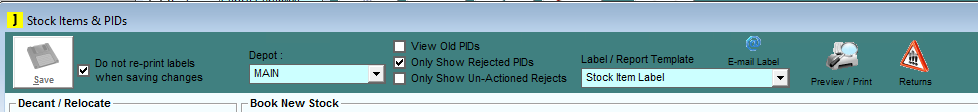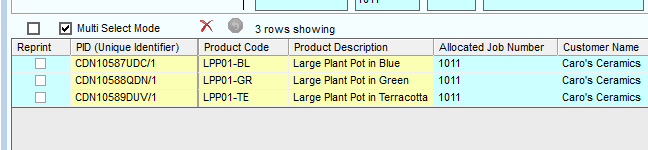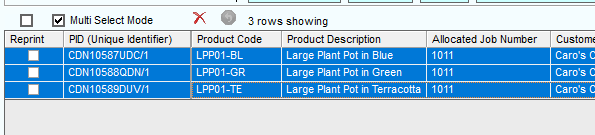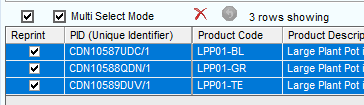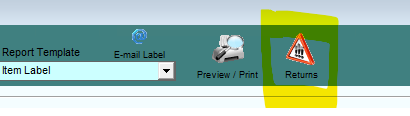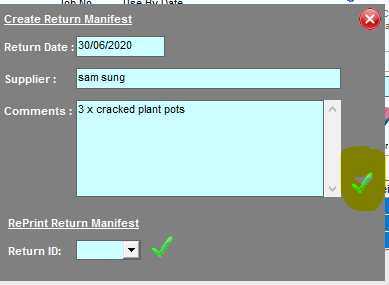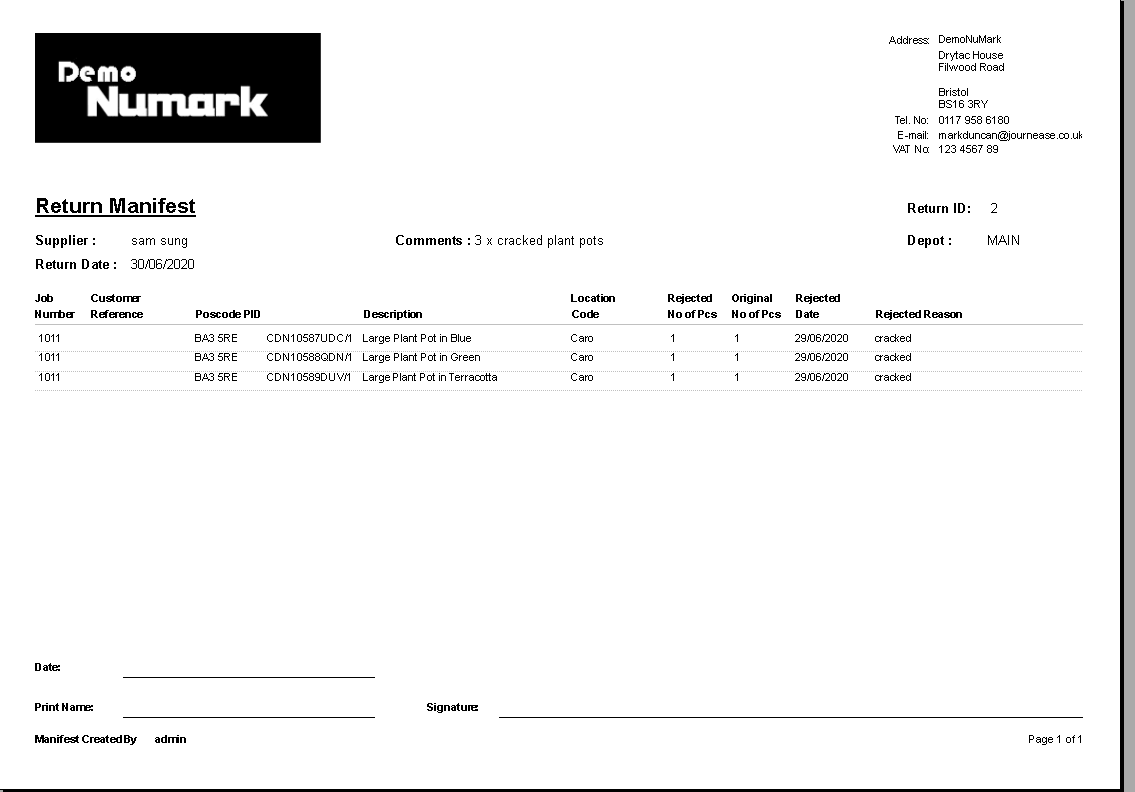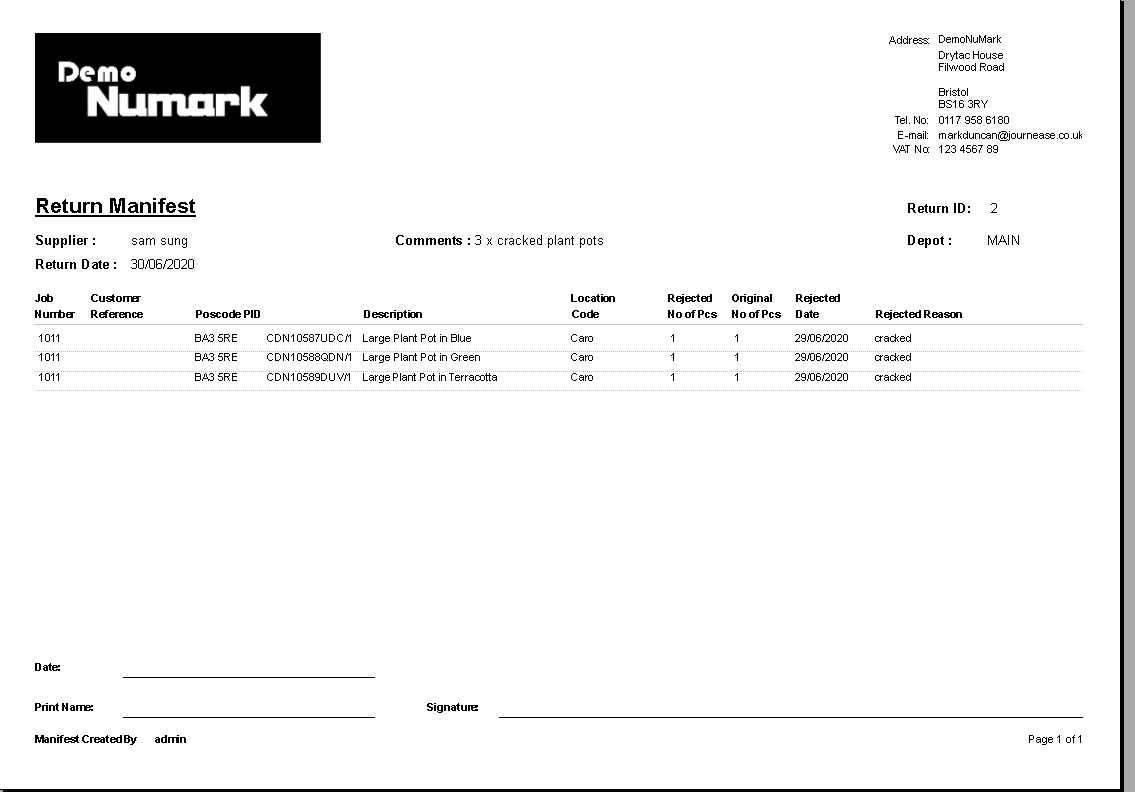Problem
| Info |
|---|
Customers have rejected PIDs , which are now back in the warehouse and need to be returned to Manufacturer / Supplier |
...
NB This ONLY applies to customers with WAREHOUSE add-on( Note - Need to add some screenshots )
Creating Returns Manifest
Open ‘Warehouse > Stock Items & PIDs’
Tick ‘Only Show Rejected PIDs’
Tick ‘Multi Select mode’
Select the PIDs that need to be returned
Tick the ‘multi’ select tick box
This should select the lines you highlighted, but also leave the ‘Returns’ icon highlighted for use (red triangle roadworks icon at top of screen)
Click the ‘Returns’ icon
Add return date
Enter supplier who will be delivering the rejects
Add any comments
Click on the green tick next to the comments box to create & print the ‘Return manifest’
This will create a manifest to print out for the driver to take back with the rejected products
NB creating the manifest will also make the rejected PIDs ‘old’ so they can’t be picked again
If you need to reprint an old Return Manifest
...