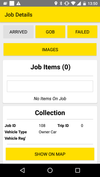Photo Capture
| With the Photo Capture addon for Journease Mobile your drivers can take photos with their mobile device that can be saved to Journease for use in reports, for example if a parcel that they collected/Delivered has been damaged they may wish to take a photo of the damage for future records. | |
| On the Job screen when you access Address details (where you would click Arrived and GOB/POD) you will see a button for IMAGES, clicking this will take you to the next screen | |
Here you can click on CAPTURE IMAGE which will open the mobile device's camera and allow you to take a photo, once taken it will show the photo with a Tick and Cross at the bottom, if you are not happy with the picture click on the cross and re-take, when you are happy that the photo is correct click on the tick, this will bring you back to this screen and a thumbnail of the picture will be seen below the capture image button. Photos will be automatically synced to Journease | |
If Photos are available they can be viewed from the Job screen. Double click on the address in the Current Route section of the Job screen to bring the address accross to the left, then click on the picture of a camera to view the photos. NOTE: on the latest update to Journease the camera icon has been moved into the GOB panel and will only be visible if there is a photo to view | |
| This screen will show the photo with Job details including when it was taken and who took the photo, with the usual report options of printing or emailing the report | |