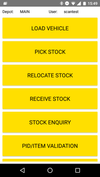/
Menu Screen
Menu Screen
Once a User has been set up when they open the App on their mobile device they will be presented with the main screen as shown in the images to the left. At the top of the screen we can see the Depot that the device is registered to and the name of the Scanner User allocated to this device. A single click on any of the items in the list will take you to the relevant screen. |